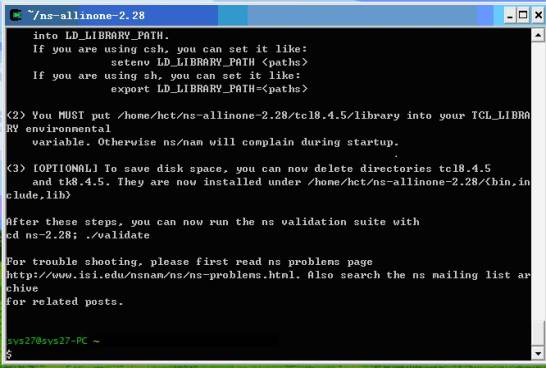Network Simulator 2 (NS2) : Steps For Installing NS2
II. Steps is to install NS2
1. Download NS2 from following link: https://www.isi.edu/nsnam/dist/ns-allinone-2.28.tar.gz
2. Decompress the file use winrar. Copy the decompressed folder the Cygwin installation directory under the subdirectory home. It will be C:\cygwin\home\system_name : where system_name is name of your system in above Cygwin installation this path will be C:\Cygwin\home\sys27
3. Run Cygwin from desktop and change the directory to folder you copied just now in step 2 command to change directory:cd /home/sys27/ns-allinone-2.28
NOTE: please change sys27 to name of your system
4. To start installation type following command:"./install"(WITHOUT qoutes)
This will began the installation process if any Cygwin package is missing it will be reported to you if so the run Cygwin setu.exe and install the missing package and start again from step 2.
Installation is a long process and take quite some time once it is finished you will get a screen as shown below: