Performing Initial Software Configuration on SRX100 Services Gateway Using CLI
13. Display the configuration
[edit]
admin@SG100#show
The sample show output is shown below
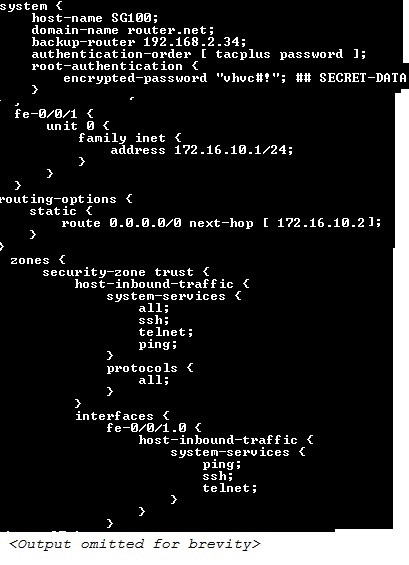
[edit]
admin@SG100#show
The sample show output is shown below
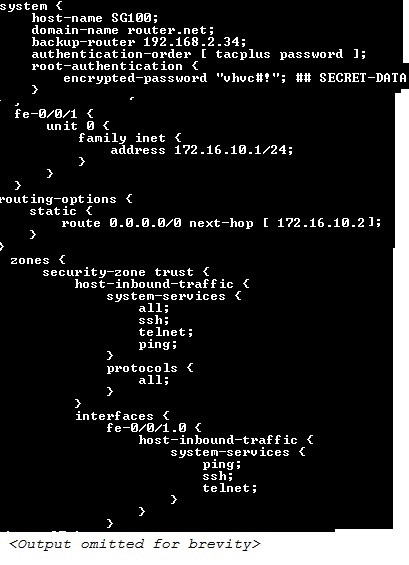
Some of the basic commands
1. To set name of the device (host-name)
[edit]
admin@#set system host-name <hostname>
Example:
[edit]
admin@#set system host-name
junipersim
2. To set the domain-name
[edit]
admin@#set system domain-name <domainname>
Example:
[edit]
admin@#set system domain-name
mydomain.net
3. To Set the root password (Encrypted password)
[edit]
admin@#set system root-authentication encrypted-password <password>
Example:
[edit]
admin@#set system root-authentication encrypted-password
24adr3e
4. To set the DNS name server
[edit]
admin@#set system name-server <address>
Example:
[edit]
admin@#set system name-server
192.168.100.10
5. To Set Backup router
[edit]
admin@# set system backup-router <routeraddress>
Example:
[edit]
admin@# set system backup-router
196.20.32.15
6. To shutdown an interface
[edit]
admin@#set interfaces <interfacename> disable
Example:
[edit]
admin@#set interfaces
ge-0/0/0 disable
7. To set interface description
[edit]
admin@#set interfaces <interfacename> description <description-text>
Example:
[edit]
admin@#set interfaces
ge-0/0/0 description
interface-ge-0/0/0
8. To set bandwidth on an interface
[edit]
admin@#set interfaces <interfacename> unit 0 bandwidth <value>
Example:
[edit]
admin@#set interfaces
ge-0/0/0 unit 0 bandwidth
1000k
9. To define the vlans
[edit]
admin@#set vlans <vlan-name> vlan-id <vlan-num>
Example:
[edit]
admin@#set vlans vlan1 vlan-id 10
10. To define interface to be a part of the created VLAN and interface as trunk port
1. Create a vlan
[edit]
admin@#set vlans <vlan-name> vlan-id <vlan-num>
2. Definiing interface to part of that vlan
[edit]
admin@#set interfaces <interface-name> unit <logical-unit-num> family ethernet-switching vlan members <vlan-name>
3. Set the appropriate port as trunk port.
[edit]
admin@#set interfaces <interface-name> unit <logical-unit-num> family ethernet-switching port-mode <mode>
Example:
[edit]
admin@#set vlans production vlan-id 20
[edit]
admin@#set interfaces ge-0/0/1 unit 0 family ethernet-switching vlan members production
[edit]
admin@#set interfaces ge-0/0/1 unit 0 family ethernet-switching port-mode trunk
https://www.juniper.net/documentation/en_US/release-independent/junos/topics/task/configuration/services-gateway-srx100-configuring-with-cli.html
https://www.juniper.net/documentation/en_US/release-independent/junos/topics/task/configuration/services-gateway-srx100-configuring-with-jweb.html
http://www.letsconfig.com/configure-juniper-srx-from-scratch/#zone