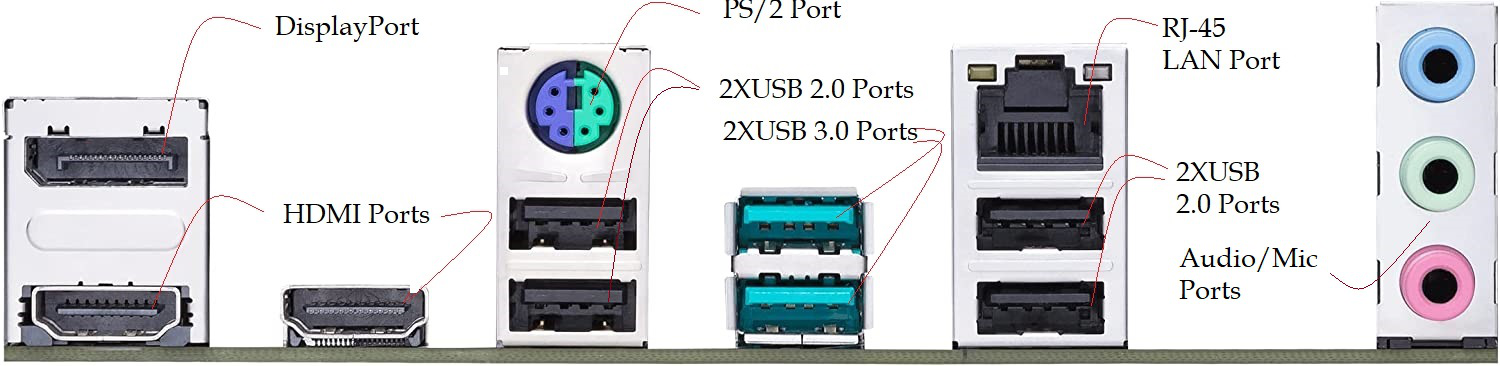The motherboard has the following external connectors:
1. DisplayPort
2. 2X HDMI ports
3. 2 sets of 2XUSB 2.0 ports
4. 2XUSB3.0 ports
5. PS/2 port
6. RJ-45 LAN port
7. Audio ports
Note that the USB ports given are typical USB Type A ports. They are compatible with earlier versions of the port types. Only the speed will get adjusted to the slower of the ports. These ports have been explained in detail in the earlier sections of the acticle.
USB Header
A USB header on a motherboard is a connection point that allows you to connect USB devices directly to the motherboard. It is a small, rectangular port that looks similar to a USB port, but it is designed to be connected to a cable that runs from the USB header to an external USB port on the computer's case.
The USB header typically allows for two or more USB ports to be connected to the motherboard. These headers usually come in two types, the internal USB header and the front panel USB header, the internal USB header is typically used to connect internal USB devices such as front panel USB ports, while the front panel USB header is typically used to connect external USB devices such as a USB drive or a USB keyboard.
Some motherboards also have USB 3.0 headers which allow for faster data transfer rates compared to USB 2.0 headers.
It's worth noting that the number and type of USB headers may vary depending on the specific motherboard and the year it was released, so it's always a good idea to check the specifications of the motherboard and the device you want to connect to it before making a purchase.