Visual Basic Standard Exe Development Example With Code
4. Develop a Standard EXE file, with an example
Now, we develop our Standard EXE application that uses the ActiveX component developed earlier.
1. Open Visual Basic 6.0 - it should be on your start menu if you have just installed it (Programs -> Microsoft Visual Basic 6.0 -> Microsoft Visual Basic 6.0)
Open another instance of Visual basic, select the "Standard EXE" and click "Open".
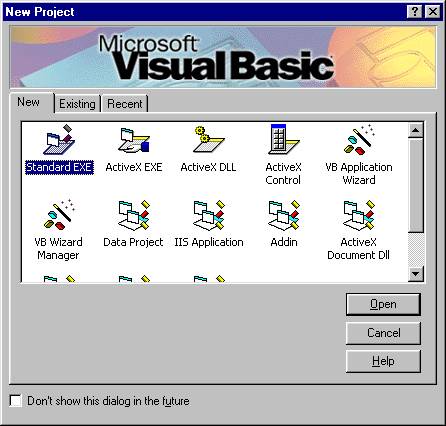
Fig:ActiveX-6; Dialog Box showing the type of project to open.
Change the name property of form to frmTestActivex and caption to "Test form".
Include the following controls on the form:




